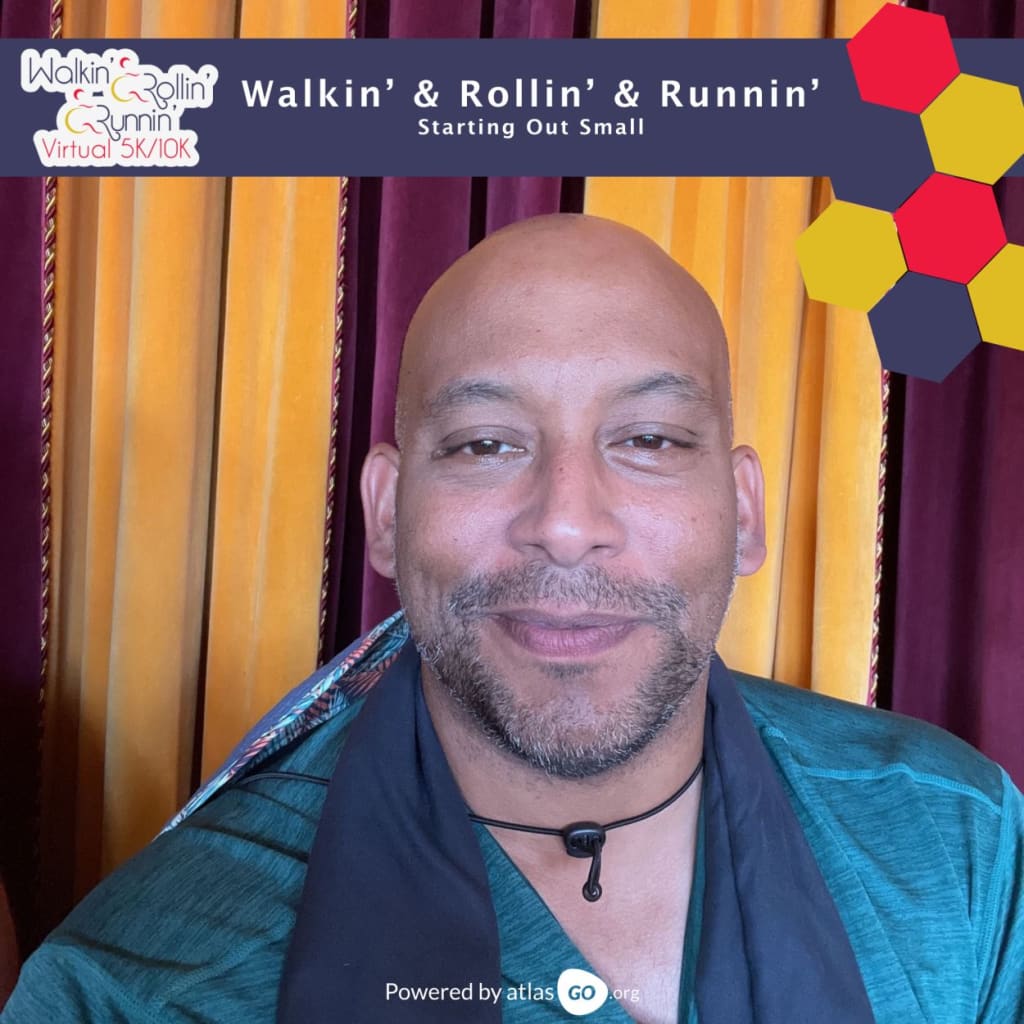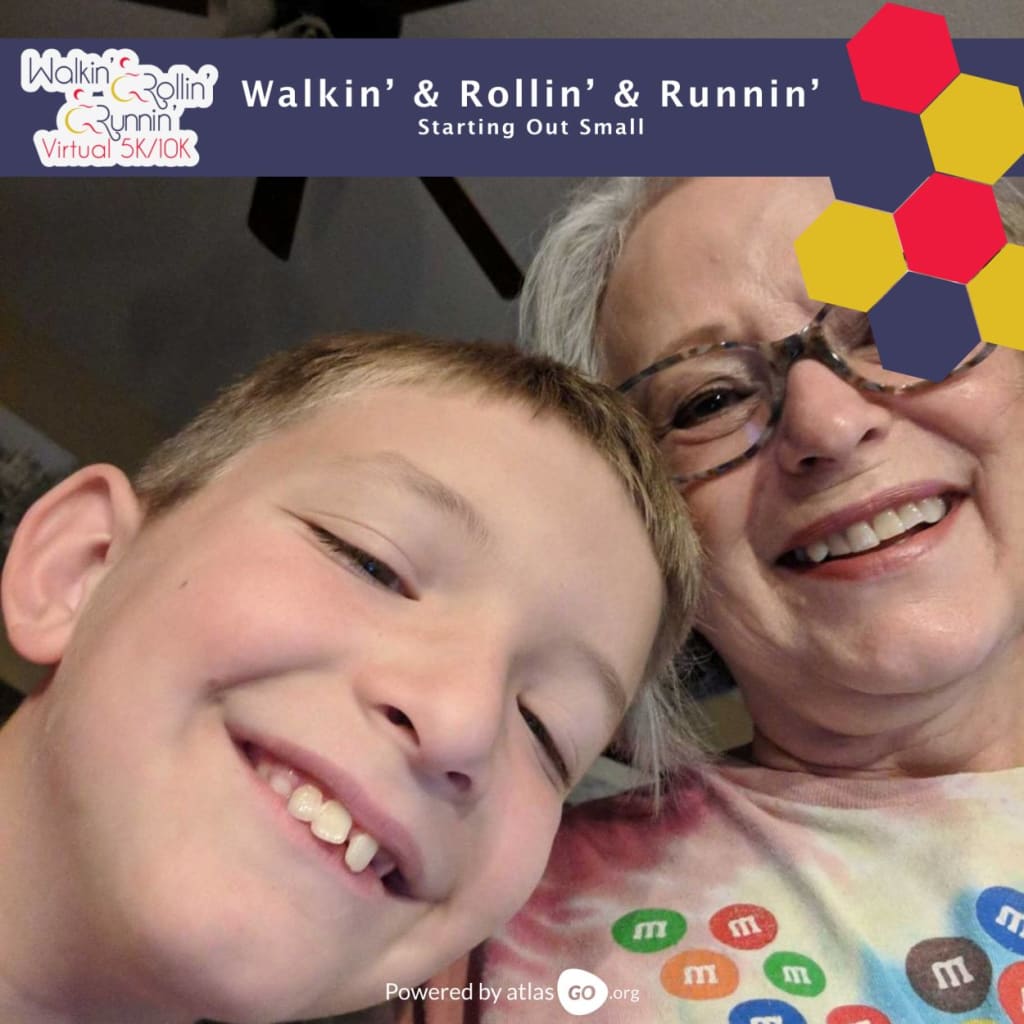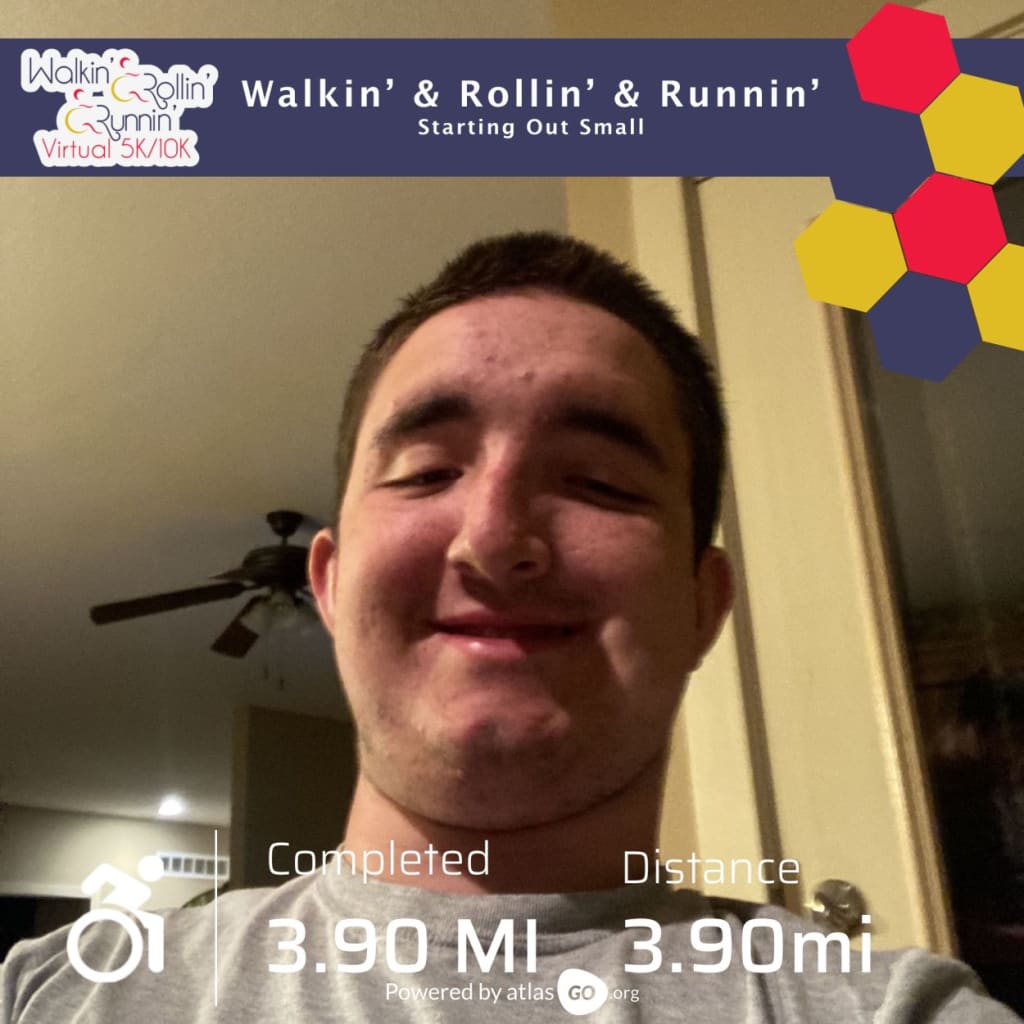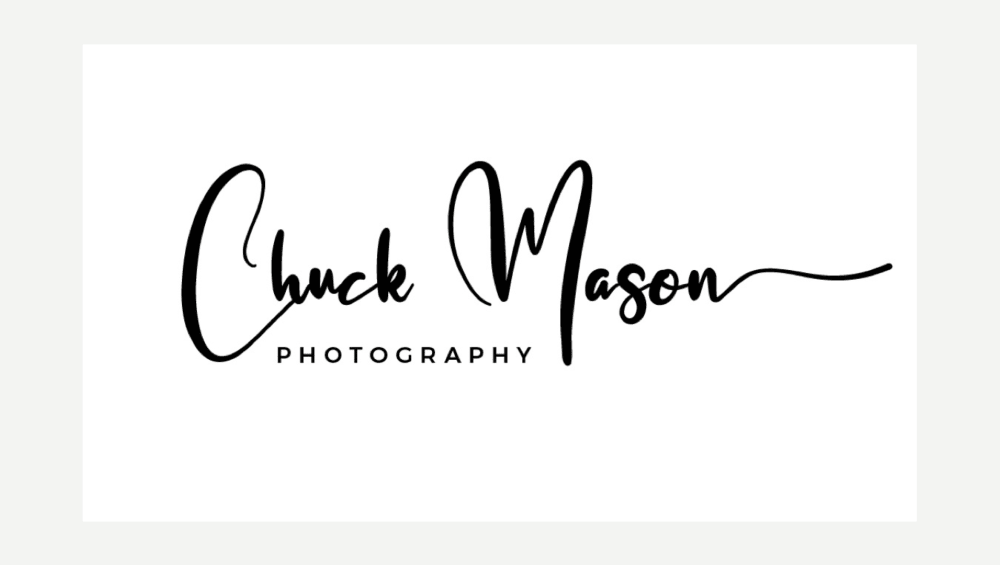Walkin’ & Rollin’ & Runnin’
Starting Out Small

Sponsored By
Equip-Bid Auctions
Challenge
Fundraising
1168.98 miles completed out of 2015.00 miles
This challenge is completed! 🎉 Please open/download the atlasGO: Wellbeing app to log your activities and make them count!
Since 2015, we have built over 100 wheelchair costumes for kids all over the nation from Florida to Hawaii. After COVID-19, we are not currently able to do our typical fundraiser costume reveal parties and costume workshops with our volunteers, so we wanted to create a way for our fans and supporters to help us raise funds and enable us to build more costumes for more kids for the upcoming season.
Join us in our mission by donating and/or contributing miles today! Grab your family and friends and create a TEAM to help us reach our goal. Each wheelchair costume costs roughly $250 to build and even more to ship to the child. Every donation helps! You can Walk, Roll or Run - it doesn’t matter as long as you are having fun and helping raise awareness by sharing your images on social media.
Feel free to dress in costume while running too! It’s just another way to display our cause and if we see a photo of you in costume participating, we’ll share it on our social media pages too! Use the Hashtag: #WRCVirtualRun

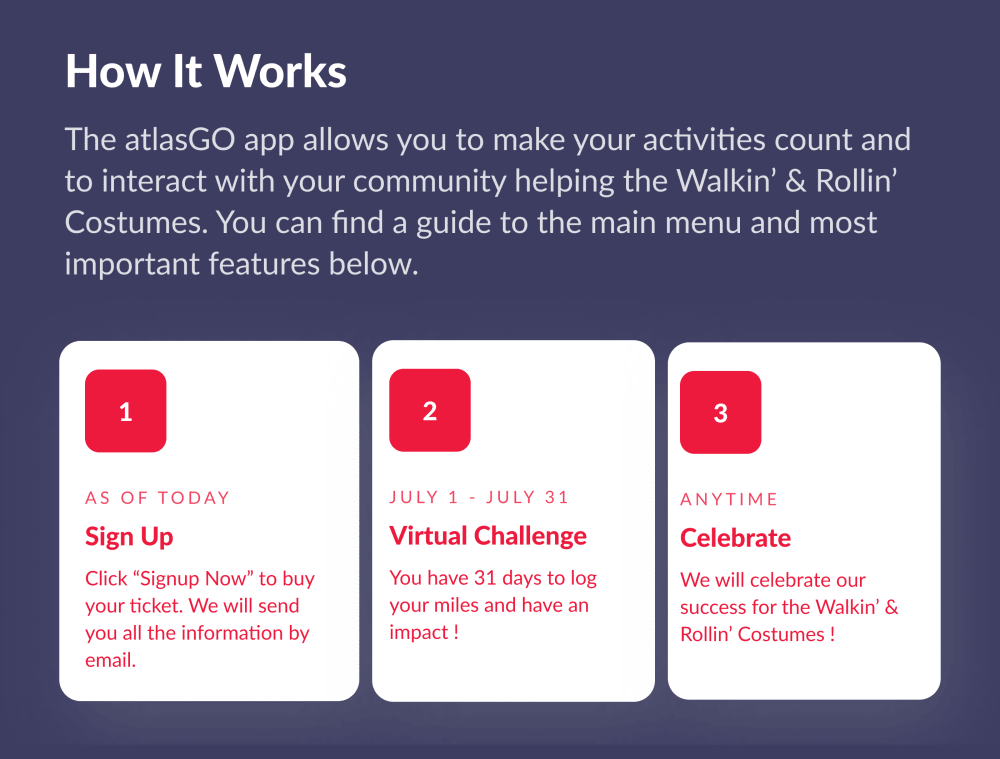


Select your ticket to register and create or sign in to your atlasGO account.

Download the atlasGO app, log in with your account and you are ready to GO!
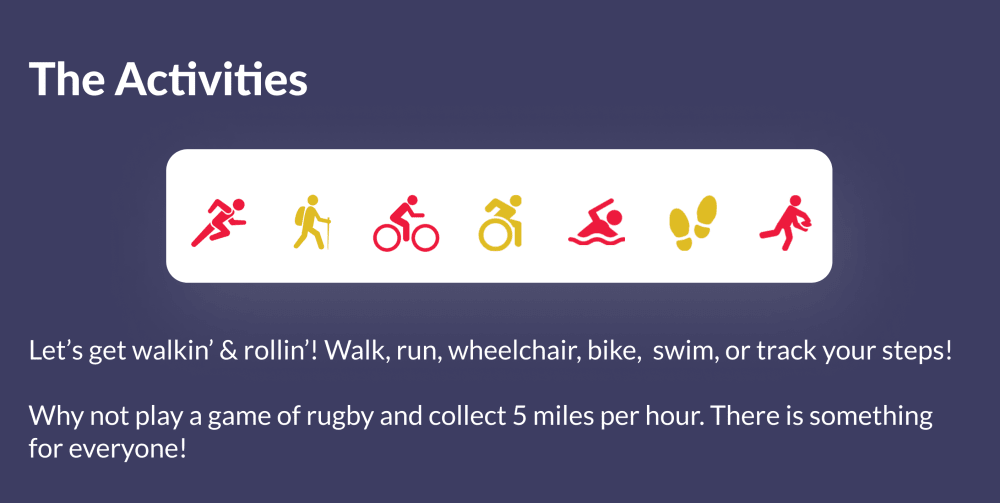

Equip-Bid Auctions is your full-service online auction company. Based out of Kansas City we offer auction services in Kansas, Missouri, & nationwide.
We specialize in business liquidations, restaurants, large equipment, & more.
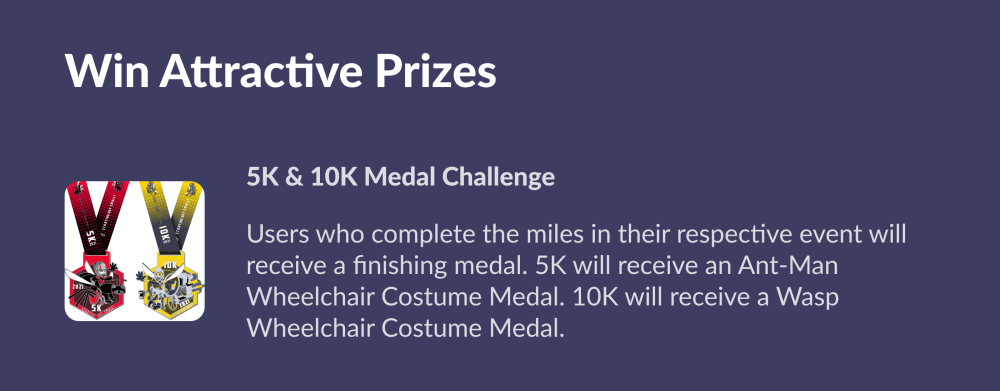


Our merch store is full with Walkin’ & Rollin’ Costumes swag so you can start moving and grooving! 🎉

Every child deserves a cool costume. Sometimes, though, that’s a little more challenging, especially for those in walkers and wheelchairs. That’s why Walkin’ & Rollin’ Costumes was born: to be able to create something truly unique and custom-made for these special kids … something that’s free of charge to the family.
Thanks to a nationwide network of volunteers, sponsors and donors, we’re able to bring smiles to kids’ faces around the country and bring their imaginations to life.


You will participate in the Walkin’ & Rollin’ & Runnin’ on the atlasGO app. You will be able to track your activities, post sweaty selfies, and share virtual high-fives with the community.
atlasGO is a Benefit Corporation specialized in running virtual community engagement campaigns for Corporations and Nonprofit organizations. More info about atlasGO


Who can participate?
Everyone is invited to join the Virtual Race. The more the merrier. Please share with your friends, family and colleagues.
I don't find the atlasGO App on the App Store or on Google Play
If you are participating from China or from other countries with limited access to Google Play or the App Store, please use this link to download the app to participate in the Virtual Race.
How can I post a photo on the feed?
After submitting your activity on the GO screen, click on the share button. You will be able to either take a picture or choose one from your library. You can also add a comment if you like and share your picture on other social media channels outside of atlasGO. As soon as you have shared your photo it will appear on the feed.
Why does the app not allow me to import my steps from Fitbit or another app?
We don't allow importing steps as the Virtual Race promotes conscious workouts such as walks, hikes or runs. Importing daily steps that also include all the steps you take at home is therefore not enabled.
Why does the app tell me that I can't add more miles?
For all activities, the application puts an upper cap to make sure our users don't put an unrealistic number by mistake, as an example 22 hours of baking instead of 22 minutes of baking. The cap is set for a period of 24 hours and if you think you weren't able to add all your activities because of a cap, you can always reach out to support@atlasgo.org and ask them to add your additional activity.
What will happen when the Virtual Race is over?
We invite you to continue using the atlasGO app. We have a variety of Virtual Races that you can check out on virtualraces.org or you can plant trees with the atlasGO free Community Challenge.
How can I check the activity leaderboard to see my / my team's fundraising total?
On the app, head to the ‘GO’ page, click on the trophy on the top right, and see how your team is doing. Clicking on each team will also give you individual leaderboards to see who is leading in each team. Remember, it’s not compulsory to join a team!
I joined the wrong team - can I switch teams?
Yes. Click on the bottom navigation bar on the ‘team’ button. It is the icon that looks like a heart. Click on the three little dots next to the team icon to access your team settings. You can choose to leave the team and join or create another team there.
Is there a way to see how the Virtual Race is progressing?
Yes, all the detailed stats, your posts, and how much the Virtual Race has progressed is visible on the atlasGO app and on this dashboard.
How can I talk to my teammates?
Click on the bottom navigation bar on the ‘team’ button. It is the icon that looks like a heart. That’s your team chat. You can write in there to communicate with your teammates. If you would like to disable notifications for the team chat you can edit by clicking on the three little dots next to the team icon.
How can I find and follow a friend? The easiest way to find and follow a friend is to use the search function on top of the feed. You can also click on their profile on the feed above each post or while visiting the leaderboard to give your friend a follow. On the leaderboards, check out the “Following” leaderboard to see how you are doing compared to your peers.
How can I see my activities and previous shares?
On the bottom of the navigation bar, click on your profile (button on the right). To make any edits to your profile name or add a photo click on the three little dots at the top right of your screen. You will also find your stats, activities, and shares on the profile page.
atlasGO has an option to track distance-based activities by GPS tracking but it does not seem to work properly. What is wrong?
Depending on many external factors, tracking can be inaccurate sometimes. Here are a couple of ways you can improve accuracy:
Make sure you are outside. We can not track your activity indoors. It is difficult to catch the right satellite signal indoors. For optimal accuracy please add your activity manually if you are running on a treadmill or if you are walking in a building. You can do this by clicking on the “+” sign on the GO screen. Make sure you activated localization. We can not track your activity if tracking is not activated. Please allow tracking by going to your settings. Fully charge your battery. When your phone is on low battery or if you use the battery saving option tracking services will be less accurate. Please update the app. We continuously work on improving accuracy. You might be on an old app version. A full refresh is the best way to avoid issues. Delete atlasGO and download it again.
For best results with GPS tracking iOS:
- 1. Be sure you have installed the latest version of the atlasGO App.
- 2. Toggle Location Services “On” for atlasGO in iPhone settings (Settings->Privacy->Location Services) and make sure location services are turned on specifically for atlasGO. 3. Turn Airplane mode ‘Off’ and WiFi ‘On’ in iPhone settings 4. Open the app, making sure you have a direct line to the sky. Then click ‘go’ and watch the miles increase as you’re enjoying your activity.
- 5. If it is cloudy, or there are trees or tall buildings around, you may experience GPS disruptions. Many GPS issues occur in certain locations that may not have a strong signal.
- 6. If you continue to have issues with GPS tracking please contact support@atlasgo.org so we can help you.
For best results with GPS tracking Android:
1. Be sure you have installed the latest version of the atlasGO App. 2. Reset network and location warnings in settings, and reboot device. 3. Make sure your phone’s battery saving mode is turned off as that can affect GPS.
4. If none of the above work, please delete & re-install the app to see if this helps.
5. If you continue to have issues with GPS tracking please contact support@atlasgo.org so we can help you.
IF ALL OF THESE TIPS AND TRICKS DON’T HELP YOU HAVE THE POSSIBILITY TO LOG YOUR ACTIVITIES AND DISTANCE MANUALLY
Can I use the App abroad?
Yes, you can but please be aware that our GPS tracking requires you to have an internet connection at the end of a fitness session so consider potential roaming costs whilst tracking your activity.
Which software does the app require?
Please update the app to the latest iOS or Android version to make sure it runs smoothly.
Use of data
The atlasGO app is compliant with data protection law established between the United States and the EU/Switzerland (Privacy Shield) as well as GDPR. No data will be used for advertisement. Please conduct the atlasGO Privacy Policy and/or Terms & Conditions for more information (https://atlasgo.org/privacy & https://atlasgo.org/terms/)
Whom can I contact if I have difficulties downloading or using the app?
If this FAQ section does not answer your question or technical issue contact us at support@atlasgo.org and we will try to help you as soon as possible!